From Data Loss to Downtime: 8 Challenges in ERP Migration You Must Know
Moossa M. Alavi
Moossa M. Alavi is the Founder & CEO of Techbot ERP and Altamyz Advertising. He is a certified Odoo consultant with more than 27 years of experience in business, advertising, and ERP software. Moossa started his career in the UAE in 1997 with a well-known group in Abu Dhabi. Over the years, he built his own companies to help other businesses work better using technology. Moossa helps with customized ERP implementation for various industries, including manufacturing, insurance, supercar rental, and logistics, through Techbot ERP. He resolves these issues with Odoo ERP and supports businesses in growing with the right assets and guidance. Moossa has received many awards for his work, including the Arabian Best of Best Award and the Industry Leader Award from BNI UAE. He is also a BNI Ambassador and mentors other business owners. He believes in giving back to the community and helping others grow, following the “Givers Gain” principle.
Share this post
Latest Post
Recent Posts
- How our ERP solution simplifies multi property management
- UAE E‑Invoicing Phases and Deadlines: What Businesses Need to Know | A Complete Guide
- Odoo Pricing Guide for the UAE 2026 | Key Factors to Consider Before Your Implementation
- Why Clean Data Drives The Highest ROI In Real Estate ERP Projects
- ERP Trends To Watch Before Stepping Into 2026: A Comprehensive Outlook
- Importance Of ERP For Growth And Compliance In Real Estate
- Why You Should Consider Odoo 19 For Your Next ERP Upgrade
- Odoo 19 Migration For Real Estate: Benefits, Risks & Migration Checklist
- How AI Agents In Odoo 19 Are Revolutionizing Business Support
- Top 7 Odoo 19 AI Features Transforming Business Workflows
If you are planning to migrate your ERP system, you are likely already aware of the ERP migration challenges that can come with it. This isn’t just a software upgrade; it’s a shift that affects every part of your business. From sales and finance to operations and customer service, everything depends on how well your new ERP system performs. And while tools like Odoo or SAP promise efficiency and digital transformation, the journey to get there is often filled with ERP migration problems like data errors, team confusion, and system crashes.
In this blog, we will walk you through the top ERP migration implementation challenges, how they affect different departments, and what you can do to avoid common mistakes. Whether you are switching from a legacy system or upgrading to a more scalable ERP, you will learn how to plan better, test smarter, and go live with confidence.
Before starting your ERP transition, make sure to review this checklist of key questions to ask before your Odoo ERP migration.
Top 8 ERP Migration Challenges You Shouldn’t Ignore
ERP migration can be an overwhelming project, particularly for companies migrating for the first time. It’s common for teams to underestimate the effort required to ensure data integrity, system compatibility, and business continuity. This results in delays, budget overruns, and frustration among employees. Without careful planning and collaboration between stakeholders and implementation teams, migration problems quickly spiral out of control. Below are the eight most common ERP migration challenges that businesses must understand and prepare for:
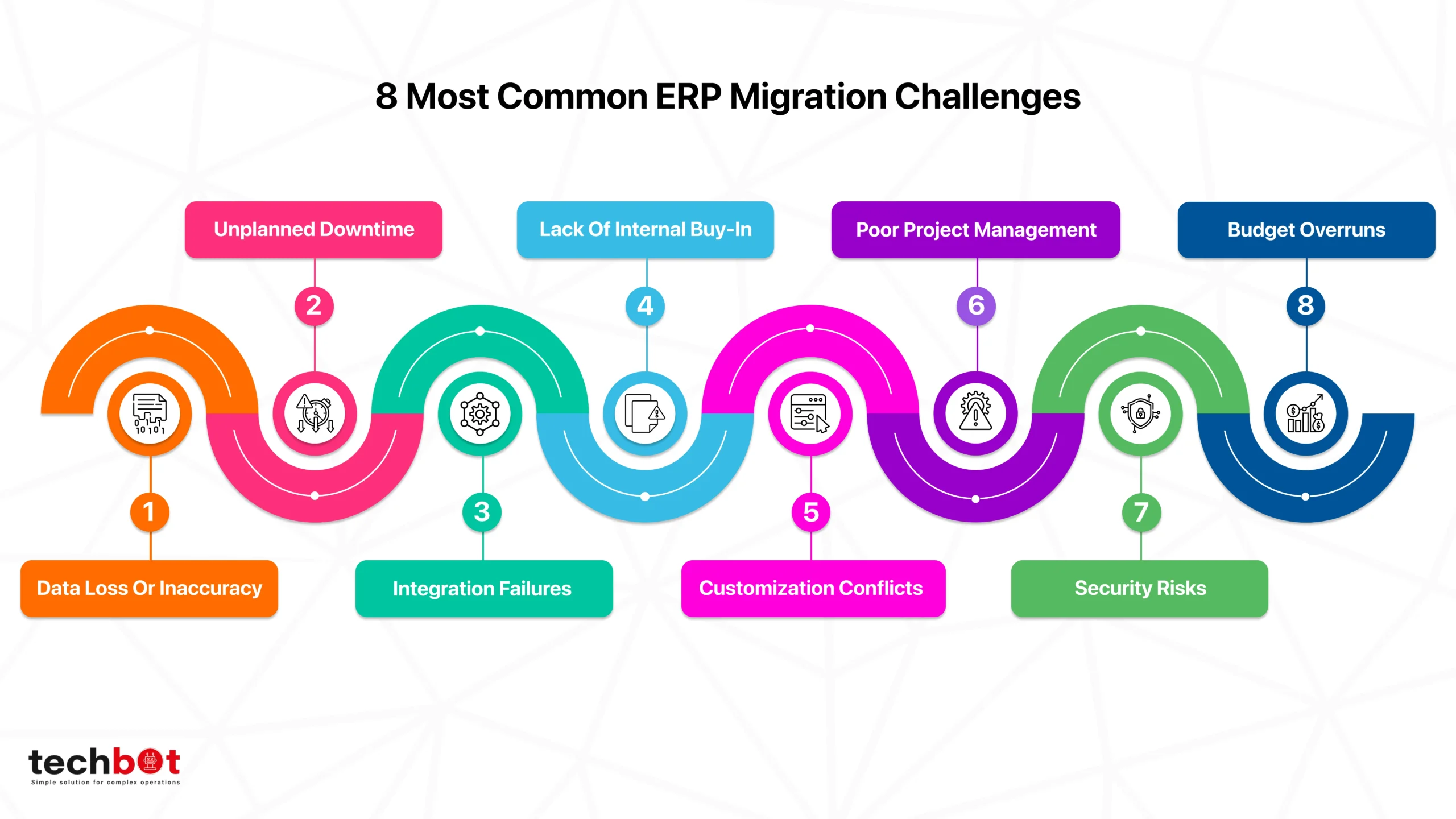
Migrating to a new ERP? Don’t go in blind.
Talk to our experts and get a customized migration roadmap.

1. Data Loss or Corruption
Inaccurate or unverified data mapping can result in lost or incorrect records after migration, causing major disruptions in daily operations.
Even the most advanced ERP solution will fail if it runs on faulty data. Data migration must be carefully audited to prevent records from going missing, corrupting, or duplicating during transfer. Always back up your legacy data and test for integrity before going live.
2. Downtime During Cutover
System unavailability during transition can disrupt business operations.
A badly planned go-live can result in hours or even days of downtime. This affects sales, logistics, and customer support. Avoid downtime by performing mock cutovers, choosing low-traffic launch periods, and preparing a rollback strategy.
3. Poor User Adoption
Employees resist change, especially if training is insufficient or UX differs.
Your ERP is only as good as the people using it. If users don’t understand or trust the new system, adoption will stall. Continuous training, pilot testing, and involving users in early stages can increase comfort and reduce friction.
4. Inadequate Testing
Skipping system, functional, and user acceptance testing leads to go-live issues.
Many teams rush through testing to meet deadlines, but this short-term speed leads to long-term pain. Thorough testing in staging environments helps catch broken workflows, missing data, and integration failures.
5. Improper Data Mapping
Mismatched field names and data structures cause compatibility issues.
One of the most frequent setbacks in ERP migration is mismatched data fields, which can cause errors and delays during system integration. Every data point from product SKUs to payroll codes must match the new system’s logic. Create
6. Underestimating Customization Needs
Businesses often assume out-of-the-box features are sufficient.
ERP systems often require fine-tuning to align with your operations; they are not designed to work flawlessly right out of the box. You will likely need workflow tweaks, dashboard personalization, or third-party integrations. Not budgeting for these changes results in half-baked implementations.
7. Lack of Stakeholder Alignment
Disconnected departments cause scope creep or misaligned expectations.
ERP migration touches every department from finance and HR to operations. If stakeholders aren’t aligned on goals, it results in fragmented execution. Schedule alignment workshops and maintain open communication channels.
8. Vendor or Partner Limitations
Choosing an inexperienced implementation partner can lead to missed deadlines or poor support.
ERP migration implementation challenges often stem from vendors who lack domain knowledge. Always verify partner credentials, industry expertise, and post-launch support plans before signing off.
ERP Migration Best Practices to Avoid Challenges
ERP migration doesn’t have to be overwhelming. With the right strategy, you can minimize downtime, avoid data issues, and keep your team confident and productive throughout the process. Planning ahead and breaking your migration into manageable steps can make the entire journey smoother.
A smooth ERP migration doesn’t happen by accident—it’s a product of planning, people, and precision. Here’s a step-by-step guide to help you avoid the most common ERP migration problems:
Step 1: Define Clear Goals and KPIs
Set expectations early. Identify what success looks like, whether it’s improving data accuracy, reducing manual work, or boosting operational efficiency.
Step 2: Build a Dedicated Migration Team
Assemble a cross-functional team of stakeholders, project managers, and technical experts who will oversee the migration from start to finish.
Step 3: Conduct a Pre-Migration Risk Assessment
List all potential risks like data loss, downtime, or integration issues. Develop contingency plans to reduce the impact.
Step 4: Prepare and Clean Your Data
Audit and sanitize your data. Remove outdated entries, validate formats, and back up your current database before migration.
Step 5: Set Up a Sandbox/Test Environment
Use a replica environment to test data mapping, workflows, and integration points before touching the live system.
Step 6: Schedule Regular Checkpoints
Treat the migration as an agile project. Break it into phases, and hold weekly review meetings to resolve roadblocks.
Step 7: Provide Ongoing User Training
Offer role-based training and user documentation. Educate teams continuously—not just before go-live.
Step 8: Perform Dry Runs and Final Audits
Do mock go-lives to catch last-minute issues. Finalize a checklist and validate performance metrics before making the switch.
Make Your ERP Migration a Strategic Success with Techbot
ERP migration is more than a software upgrade. It is a complete transformation of how your business operates. The challenges may seem overwhelming at first, but with the right planning, people, and tools, they can be managed effectively. The key is to treat the migration process as a strategic business move that supports long-term growth and efficiency.
By identifying ERP migration problems early, engaging key stakeholders from every department, and building a strong roadmap, you can avoid common issues like data loss, downtime, and low user adoption. Success comes from being proactive and having the right experts by your side.
That is where Techbot comes in. As an official Odoo Gold Partner in the UAE, Techbot has helped many businesses overcome the challenges of ERP migration with confidence. We focus on delivering tailored solutions that fit your industry and workflow. With our support, your ERP migration becomes a competitive advantage, setting you up for smarter decisions, better performance, and scalable success.
Your journey to a future-ready business starts today with Techbot.
If you’re looking for expert help to ensure a smooth transition, explore Techbot’s dedicated ERP migration services for Odoo customized for your business needs.
Frequently Asked Question
1. What are the biggest ERP migration challenges?
Data loss, downtime, poor user adoption, and inadequate testing are among the top ERP migration problems.
2. How can I avoid data loss during ERP migration?
Start with a clean backup, validate all datasets, and test the migration in a sandbox before full deployment.
3. Why do ERP migrations fail?
Most failures result from poor planning, weak stakeholder alignment, or choosing an unqualified vendor.
4. How long does ERP migration take?
Depending on your business size and complexity, it can range from a few weeks to several months.
5. Is it necessary to use an ERP implementation partner?
While not required, expert partners help mitigate challenges of ERP migration systems by offering technical and domain-specific expertise.

Get the latest tips and updates on ERP software solutions. Subscribe to our newsletter and stay ahead in business!
Latest Post
Recent Posts
- How our ERP solution simplifies multi property management
- UAE E‑Invoicing Phases and Deadlines: What Businesses Need to Know | A Complete Guide
- Odoo Pricing Guide for the UAE 2026 | Key Factors to Consider Before Your Implementation
- Why Clean Data Drives The Highest ROI In Real Estate ERP Projects
- ERP Trends To Watch Before Stepping Into 2026: A Comprehensive Outlook
- Importance Of ERP For Growth And Compliance In Real Estate
- Why You Should Consider Odoo 19 For Your Next ERP Upgrade
- Odoo 19 Migration For Real Estate: Benefits, Risks & Migration Checklist
- How AI Agents In Odoo 19 Are Revolutionizing Business Support
- Top 7 Odoo 19 AI Features Transforming Business Workflows






