Planning Your Odoo ERP Migration? Start With These Questions
Moossa M. Alavi
Moossa M. Alavi is the Founder & CEO of Techbot ERP and Altamyz Advertising. He is a certified Odoo consultant with more than 27 years of experience in business, advertising, and ERP software. Moossa started his career in the UAE in 1997 with a well-known group in Abu Dhabi. Over the years, he built his own companies to help other businesses work better using technology. Moossa helps with customized ERP implementation for various industries, including manufacturing, insurance, supercar rental, and logistics, through Techbot ERP. He resolves these issues with Odoo ERP and supports businesses in growing with the right assets and guidance. Moossa has received many awards for his work, including the Arabian Best of Best Award and the Industry Leader Award from BNI UAE. He is also a BNI Ambassador and mentors other business owners. He believes in giving back to the community and helping others grow, following the “Givers Gain” principle.
Share this post
Latest Post
Recent Posts
- How our ERP solution simplifies multi property management
- UAE E‑Invoicing Phases and Deadlines: What Businesses Need to Know | A Complete Guide
- Odoo Pricing Guide for the UAE 2026 | Key Factors to Consider Before Your Implementation
- Why Clean Data Drives The Highest ROI In Real Estate ERP Projects
- ERP Trends To Watch Before Stepping Into 2026: A Comprehensive Outlook
- Importance Of ERP For Growth And Compliance In Real Estate
- Why You Should Consider Odoo 19 For Your Next ERP Upgrade
- Odoo 19 Migration For Real Estate: Benefits, Risks & Migration Checklist
- How AI Agents In Odoo 19 Are Revolutionizing Business Support
- Top 7 Odoo 19 AI Features Transforming Business Workflows
Migrating to a new ERP system isn’t just a technical decision,it’s a transformative business move. Odoo, known for its flexibility, modular design, and cost-effective scalability, has become a preferred ERP solution for many businesses across industries. But switching to Odoo from a legacy or underperforming system is not a plug-and-play action. It requires a comprehensive assessment of your current processes, business needs, and long-term goals. Without clear planning and the right migration approach, you risk data loss, workflow disruptions, low user adoption, or even a failed rollout.
This guide serves as a practical roadmap to help businesses ask the right questions at each stage of their Odoo ERP migration journey before, during, and after the transition. It’s structured to help you minimize risks, control costs, and ensure alignment between your chosen Odoo modules and your organization’s goals. Whether you are migrating from a custom ERP, a legacy system, or even from an older Odoo version, this blog highlights essential checkpoints to drive a successful implementation and long-term system sustainability.
This migration guide is published by Techbot ERP, an official Odoo Gold Partner in the UAE, and is based on years of real-world implementation experience across various industries in the region. Our goal is to ensure your ERP migration journey is not only smooth but also strategically aligned with your business growth.
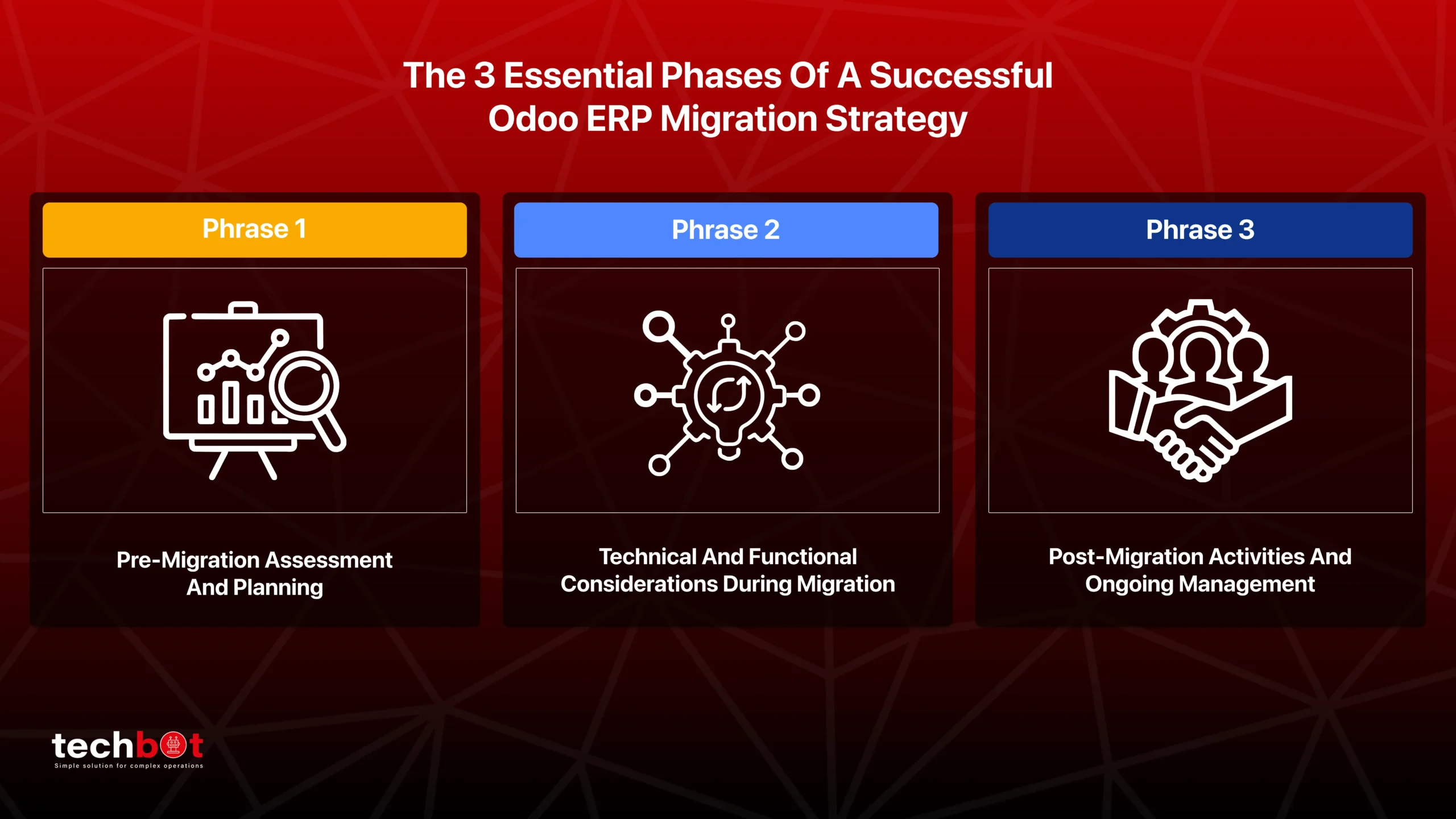
Phase 1: Pre-Migration Assessment and Planning
1. What are the limitations of your current ERP system?
Understanding the gaps and limitations of your current ERP is the foundation for a successful migration. Are you struggling with outdated technology, system crashes, or lack of integration features? Document all these issues clearly. This helps in evaluating how Odoo can resolve these problems and improve your overall business process.
2. Which business functions are critical to retain or improve?
Every business has core operations that cannot afford disruptions. Identify the key processes—like billing, inventory, or CRM—that must continue smoothly post-migration. This ensures you focus on preserving or enhancing what matters most. It also sets a benchmark to measure Odoo’s effectiveness post-implementation.
3. What Odoo modules align with your business needs?
Odoo offers a wide range of standard modules. But not all will be relevant to your operations. Carefully assess which modules map directly to your current functions. Determine whether those modules meet your needs out-of-the-box or require minor adjustments. This step avoids unnecessary customizations and saves time and costs.
4. Do you need Odoo Community or Enterprise?
The choice between Odoo Community and Enterprise depends on your business size, budget, and support needs. Enterprise includes advanced features and official support but comes at a cost. Community is free but may need third-party help for support. Evaluate based on long-term needs rather than short-term cost savings.
5. Have you chosen the right implementation partner?
An experienced Odoo partner can make or break your migration success. Look for a team that offers end-to-end services—from planning to post-migration support. Check their track record with businesses similar to yours. Make sure they understand both technical and functional aspects of Odoo implementation.
6. Have you cleaned and validated your data?
Data quality is crucial. Before you begin migration, remove old, redundant, or incorrect data from your existing system. Validate key data like customer records, inventory, and financials. This not only ensures a smoother transition but also improves data reliability in the new Odoo system.
7. What is your migration roadmap?
Having a clear plan minimizes disruptions. Define your project phases, resource allocations, and timelines. Decide who will manage what, from testing to final deployment. Choose between using Odoo’s migration service, hiring a third party, or building an in-house team based on your internal capacity.
Phase 2: Technical and Functional Considerations During Migration
8. Have you audited all modules and customizations?
Start by listing all the modules currently used in your ERP. Highlight which ones are customized. Then check for compatibility with the latest Odoo version. This helps you plan the redevelopment of custom features and avoid sudden surprises during migration.
9. What’s your data mapping strategy?
Data mapping ensures that data from your old system fits seamlessly into Odoo. Identify differences in data structure, naming conventions, and formats. Create a plan for transforming and validating the data. This step is key to preserving data integrity post-migration.
10. Is your test environment ready?
Never skip the testing phase. Set up a test environment that mirrors your live system. Conduct scenario-based tests on core functions like sales, purchasing, and inventory. This helps identify errors early and ensures you go live with confidence.
11. How will you handle custom module migration?
Migrating custom modules can be complex. Some may need to be rebuilt to align with newer Odoo versions. Stick to best practices like separating custom modules from core code and using standard inheritance methods. This approach simplifies future upgrades and reduces risk.
12. What’s your data loading and validation plan?
Once the data is ready, you’ll need a step-by-step loading plan. Use import scripts or Odoo tools to migrate large datasets. Post-migration, verify that key data—like customer lists or open invoices—is accurate. This ensures business continuity after go-live.
Migrating to a new ERP? Don’t go in blind.
Talk to our experts and get a customized migration roadmap.

Phase 3: Post-Migration Activities and Ongoing Management
13. Have you planned for system testing and validation?
Testing doesn’t end once migration is complete. Conduct end-to-end functional tests to ensure everything works as expected. Include User Acceptance Testing (UAT) so that your team can validate day-to-day operations. Capture and fix any bugs before go-live.
14. What’s your go-live strategy?
Your go-live plan should minimize downtime. Schedule it during low-traffic hours and inform all stakeholders. Have rollback plans in place in case of unexpected issues. Monitor the system closely in the first few days to resolve any performance problems quickly.
15. How will you train users?
A new system is only as effective as its users. Develop a role-based training program that includes documentation, workshops, and video guides. Continuous learning helps boost productivity and reduces support tickets after launch.
16. How will you handle ongoing support and updates?
Odoo evolves quickly, and regular updates are necessary. Assign a team or partner to handle version upgrades, bug fixes, and feature enhancements. Create feedback loops to gather user input and refine the system over time.
Common Risks and How to Mitigate Them
While Odoo migration offers significant benefits, it’s not without its challenges. From technical compatibility issues to user adoption barriers, the risks can be costly if unaddressed. Many failures stem not from the platform itself but from a lack of planning, insufficient testing, or underestimating the complexity of business processes. The good news? Most of these risks are preventable with proper preparation and ongoing communication.
Here are some of the most common risks and how to proactively mitigate them:
- Data Loss or Corruption: Back up all critical data before starting. Validate after migration.
- Downtime: Implement a phased migration or run systems in parallel.
- Custom Code Conflicts: Test custom modules in the staging environment early.
- Insufficient Testing: Allocate at least 20% of the total migration time to testing.
- User Resistance: Train early adopters first and involve them in UAT.
Make Your Odoo Migration a Strategic Success
Migrating to Odoo ERP is more than a technical upgrade, it’s a business transformation. It requires a deep understanding of your operational challenges and how Odoo can resolve them. By asking the right questions and following a structured plan, you can avoid common pitfalls, ensure system compatibility, and achieve long-term business value from your Odoo investment.
Remember, ERP migration is not a one-time task. With Odoo’s regular updates and evolving capabilities, businesses must be prepared for continuous optimization. Allocate ongoing resources for support, training, and updates to fully realize the benefits of your Odoo system.
Ultimately, success lies in the details, from clean data and clear testing protocols to team training and post-migration support. Treat your Odoo migration as a strategic initiative, and it can become a foundation for scalable growth, improved productivity, and future-ready digital operations.
At Techbot ERP, as an Odoo Gold Partner in the UAE, we bring the expertise and experience required to ensure your migration is done right. Our team is equipped to handle everything from planning to support, helping you unlock the full potential of your Odoo investment.

Get the latest tips and updates on ERP software solutions. Subscribe to our newsletter and stay ahead in business!
Latest Post
Recent Posts
- How our ERP solution simplifies multi property management
- UAE E‑Invoicing Phases and Deadlines: What Businesses Need to Know | A Complete Guide
- Odoo Pricing Guide for the UAE 2026 | Key Factors to Consider Before Your Implementation
- Why Clean Data Drives The Highest ROI In Real Estate ERP Projects
- ERP Trends To Watch Before Stepping Into 2026: A Comprehensive Outlook
- Importance Of ERP For Growth And Compliance In Real Estate
- Why You Should Consider Odoo 19 For Your Next ERP Upgrade
- Odoo 19 Migration For Real Estate: Benefits, Risks & Migration Checklist
- How AI Agents In Odoo 19 Are Revolutionizing Business Support
- Top 7 Odoo 19 AI Features Transforming Business Workflows






